pear note help topics
Introduction
Recording
Sharing Notes on the Web
Sharing in Pear Note
Pear Note can create a web page version of your note for you to share with anyone with a web browser. They don't have to have Pear Note or even a Mac to be able to view and play back your note.
Posting Shared Notes to the Web
You can post your shared notes to the web in a number of ways, including:
- Dropbox
- Your own website
We recommend using Dropbox. It is easy to set up and use, provides many sharing options (such as public or private sharing), and is free to use up to a certain size. If you're not already using Dropbox, give it a try.
Sharing Public Notes on Dropbox
Sharing notes publicly with Dropbox is very easy. All you need to do is:
- Install Dropbox on your Mac.
- In Pear Note, click the share button
 on a note you'd like to share.
on a note you'd like to share. - Select the Dropbox/Public folder (or a folder inside it) as where you want Pear Note to put your notes by default.
- Tell Pear Note the author name you'd like used in your notes and click Save.
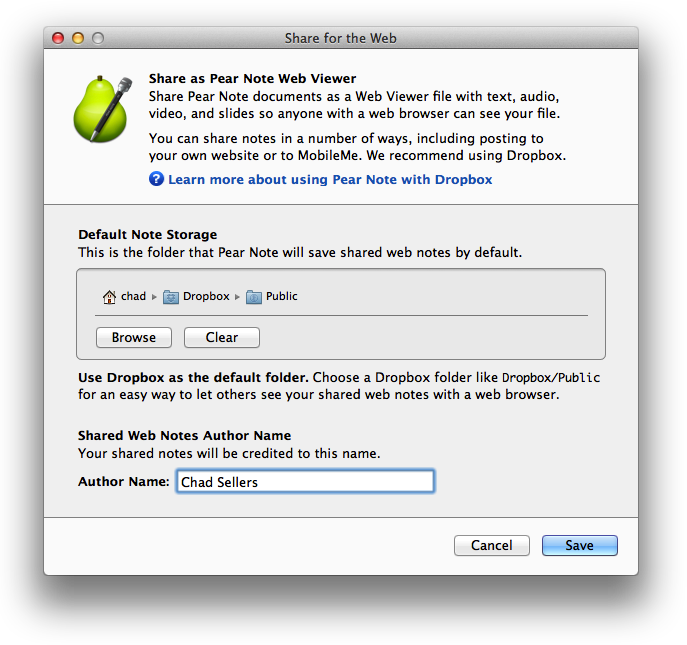
- Choose a filename for the webpage. You should probably avoid special characters and spaces, as web browsers sometimes don't handle them too well.
- In Finder, navigate to the folder you saved the note to (e.g. Dropbox/Public), find your saved note, and Cntrl-click the index.html file inside it.
- Select Copy Public Link from the Dropbox menu.
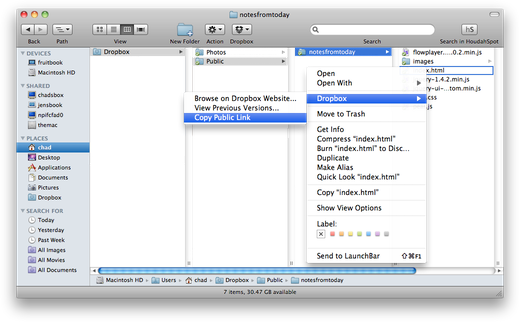
- Paste that link into an email, blog post, instant message, or whatever else you'd like to use to tell people about your note that's now on the web.
Keeping Notes Private on Dropbox
If you'd prefer to keep your notes private, you can use a Dropbox shared folder. This will require that the people you share with are also using Dropbox. You can then go to the Dropbox web interface to share any folder. Just put in the email addresses of the people you'd like to share with. Then, whenever you save a shared note to that folder, it will instantly show up on everyone else's computer as well. They can then open the index.html file to view it on their computer.