pear note help topics
Introduction
Recording
Recording Timeline
The Timeline
One of the most powerful features of Pear Note is its timeline. When you press record, Pear Note records what you do, including typing notes and changing slides, on this timeline. This allows you to later correlate what you were doing with what was going on in the recorded audio or video.
Multimedia Recording
Not only does Pear Note record what you're doing, but it also records audio and/or video at the same time. Recording audio requires a microphone (which any Apple laptop likely has), and recording video requires a video camera (such as a USB webcam). Just select which you'd like to record before pressing record, and Pear Note will record it.
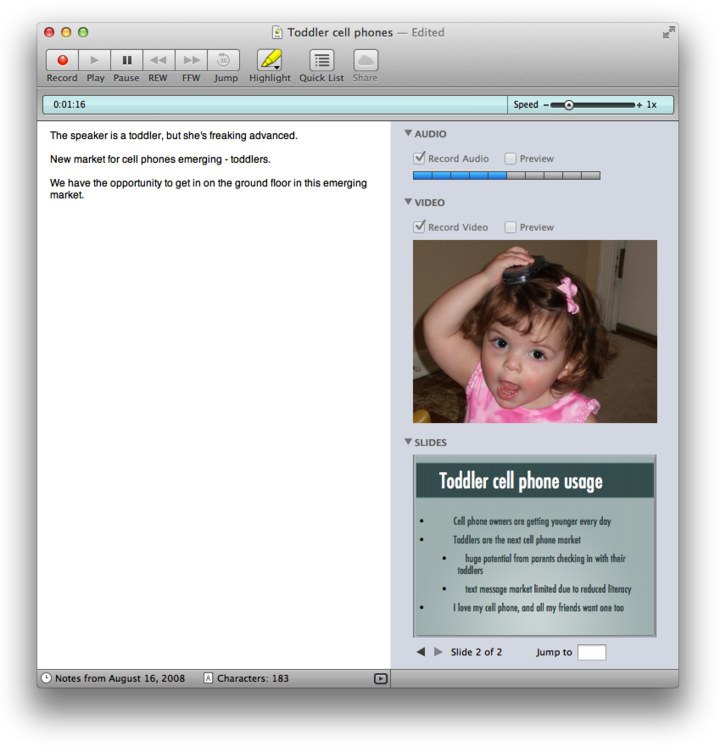
But Pear Note is no ordinary recording application. Playback will explain how this recording is integrated with your notes, and how that can make using your notes so much easier.