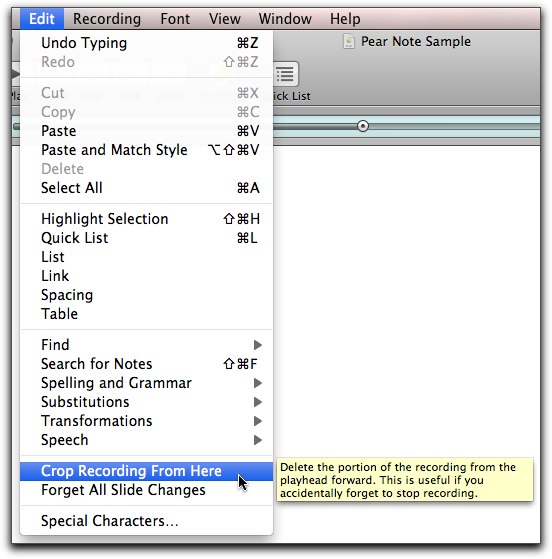pear note help topics
Introduction
Recording
Cropping Recordings
Unintended Extra Content
Pear Note makes recording audio/video so easy, you sometimes forget you're doing it. The drawback to this is that you may leave it recording for hours after your meeting/class/session is over. This leaves you with extra audio or video taking up space that you have no need for. Additionally, you may have inadvertently recorded something you shouldn't have, such as that private conversation that took place after class. Fortunately, Pear Note has a solution to this.
Cropping Recordings
Pear Note allows you to crop off the end of a recording. Simply move the playhead (by playing or dragging it) to the point you'd like to be the end of the recording, and click Edit->Crop Recording From Here.