pear note help topics
Introduction
Recording
Importing Audio/Video
Importing
While Pear Note is designed to be used to record audio and video while taking notes, you can also import prerecorded audio and video into a Pear Note document. This can be useful in a number of ways, including:
- Adding notes to existing recordings during playback
- Using an external recording device instead of one attached to your Mac
To import audio and video into a document, simply select "Import Audio/Video" from the File menu or drag and drop a media file to Pear Note.
Preexisting Recordings
While most users will import audio and video into empty documents, it is also possible to import audio and video into documents that already contain recordings. If you try this you will be presented with the following dialog, which will allow you to:
- Insert before current timeline - This inserts the imported media before the current timeline, shifting everything on the current timeline later.
- Link with current timeline - This replaces any currently recorded audio and video with the imported audio and video. This can be useful if you get access to a higher quality recording of the same class or meeting.
- Append after current timeline - This appends the imported media after the current timeline, leaving everything in the current document intact.
Note that the dialog also displays a visual representation of what you currently have recorded. In this example, the document has 10 hours of audio and video currently recorded. The arrow indicates that we are appending the imported recording after the current recording.
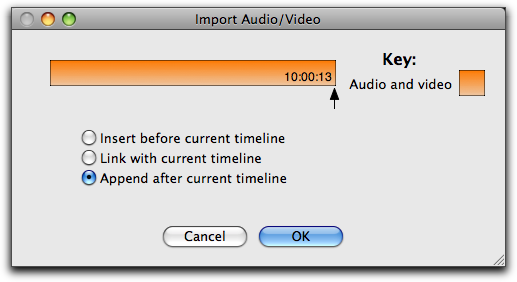
File Types
You should be able to import any media file that QuickTime supports, as Pear Note uses QuickTime under the hood to import media. Note that if you've added additional QuickTime components to your system, they may or may not be compatible with Pear Note. Supported file types include (though there are many more):
- MP3 audio (.mp3)
- AAC audio (.m4a)
- WAV audio (.wav)
- AIFF audio (.aiff)
- QuickTime audio (.mov)
- QuickTime video (.mov)
- MPEG4 video (.mp4)