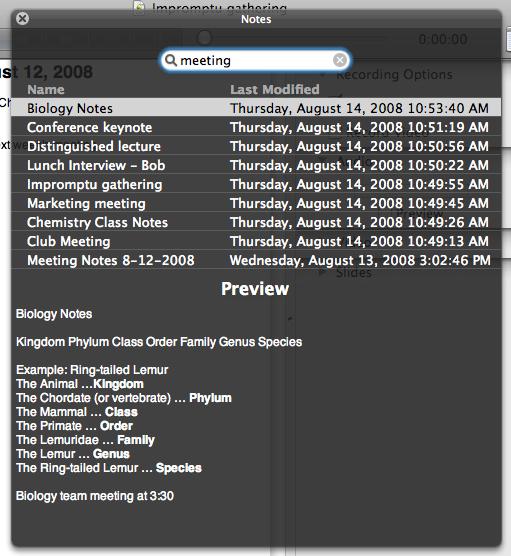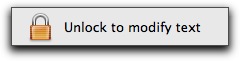One of the most common suggestions given to me when I showed people early versions of Pear Note was to add a library. Lots of similar apps have a library, which allows you to organize your documents, perhaps file them into groups or folders, and feel organized. This works somewhat well in some apps, but I’m really not a fan of it. I find I have 2 problems with libraries or similar organizational mechanisms. The first is that I never take the time to organize my documents well. Perhaps you’re more disciplined than me, but I end up with a catch-all folder that really does catch all. The second problem is that even when I do take the time to organize my documents, I still can’t find them 6 months later when I need them.
Fortunately, organizing your data is not the only way. Search technologies have gotten so good that it’s not even outrageous to throw all your files in a single folder and rely solely on search to find them. While many of us have not quite gone that far yet, desktop search technologies like Spotlight, Quicksilver, or Google Desktop have completely changed the workflow of most Mac users. I use Spotlight constantly because it’s always faster than hunting through my Documents folder. I believe app developers should start to recognize this and create workflows to support it.
So, with Pear Note I rejected having a library, and instead gave you very easy access to search. The search is actually powered by Spotlight, so I’m relying on minds much greater than my own to make Pear Note’s search great. I hope to make it even better in coming versions, but I already find it much more useful than manual organization in a library full of folders. I hope you do too.
Â