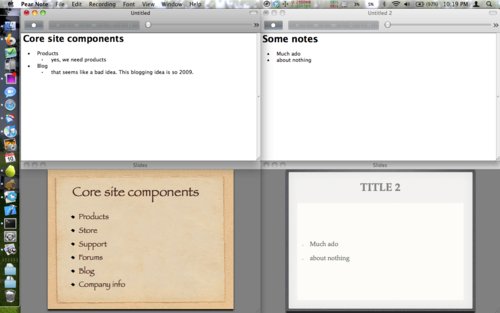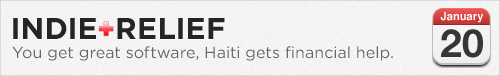
As likely all of you know, Haiti was devastated by a major earthquake last week. Many of us software developers wondered how we could help. Then Justin Williams of Second Gear Software came up with an idea. He thought he could donate all the sales of his software for a single day to help the relief effort, and invited other indie software developers to band together with him to do the same. This became Indie+Relief, which now has well over 100 developers participating, including Useful Fruit.
The idea is simple, 100% of income from today’s sales goes to the relief effort in Haiti.¬†Each developer chooses which charity they will donate their income to. I have chosen UMCOR, the relief organization associated with the United Methodist Church. It’s a great organization that I’ve volunteered with in the past. They are quick to respond, as well as very effective and efficient. This is because they get so much volunteer labor and the fact that the church funds their administration, so 100% of all donated funds go straight to the relief effort.
So, if you’ve been considering purchasing or know someone who has, today is a good day to do it. Also, please check out the other apps that are part of Indie+Relief. You might find something else useful to you and help some people in need in the process.