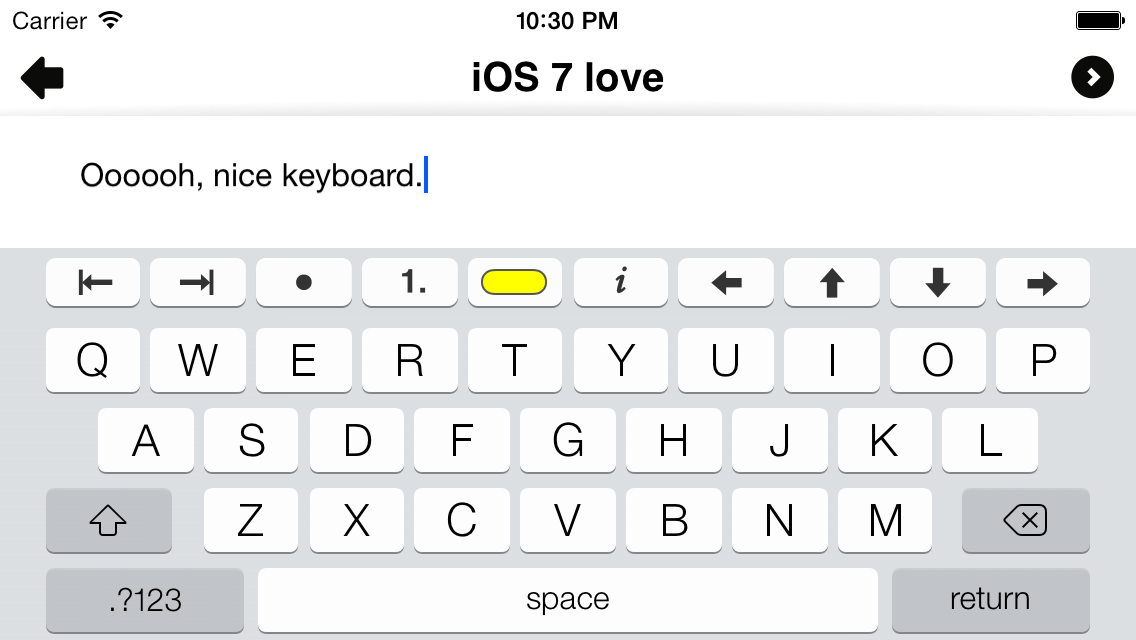Pear Note for iOS 2.5 is now available in the App Store. This is a big update under-the-hood. The two most notable changes are 64-bit support and updated Dropbox syncing.
64-bit support
Pear Note has remained a 32-bit app for a long time, which is why you’ve seen messages that “Pear Note needs to be updated”. This has meant that it could continue supporting very old iOS versions (even back to iOS 4), but Apple has been encouraging all developers to support 64-bit. With iOS 11, they removed support for running 32-bit apps, so Pear Note stopped working.
Pear Note 2.5 is now 64-bit, so it now runs on iOS 11. If you’re using iOS 11, update to Pear Note 2.5 and everything should be working again for you.
Updated Dropbox support
Dropbox has an API that allows apps to sync to it. Pear Note has been syncing to it since the early days of the API. Eventually, Dropbox created a new version of their API (version 2), but kept the version 1 API working. However, Dropbox is turning off the version 1 API at the end of this month (September, 2017). This means that Pear Note would no longer be able to sync with Dropbox.
Pear Note 2.5 can now sync to Dropbox’s version 2 API. The transition for you should be seamless. You shouldn’t even have to log in again – Pear Note handles everything in the background. And the good news is that syncing should be much faster now, as the new API makes a lot of things quicker.
A warning – this is a totally new sync engine under the hood. The old sync engine had a lot of little bugs that were fixed over the years. The new engine is better in many ways, but does not have the years of tweaks the the old engine had. So, if you notice new problems cropping up, please let me know.
Dropping support for old iOS versions
In order to support these changes, Pear Note 2.5 has dropped support for iOS versions prior to iOS 9. If you’re still using iOS 8 or later, you can keep using Pear Note 2.2.4. However, Dropbox syncing will stop working at the end of the month. If you need Dropbox syncing, you’ll need to update to a device running at least iOS 9.
Thanks
Thanks to all of you for your patience in waiting for this release. Let me know if you run into any problems.