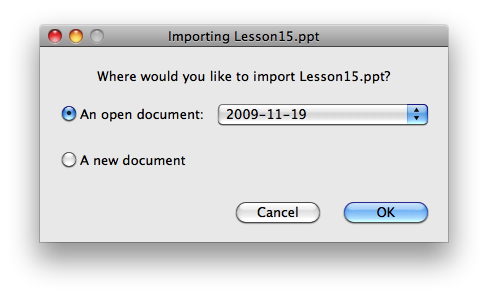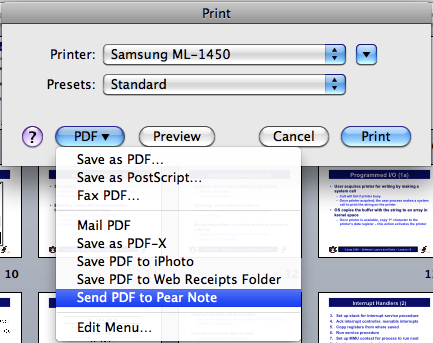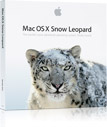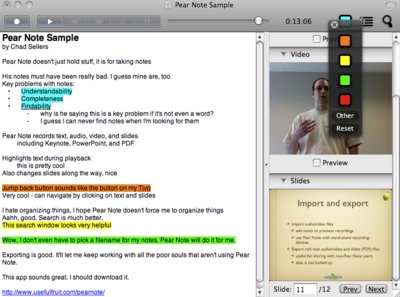A new major version of Mac OS X, version 10.7 dubbed Lion, is about to be released. I’ve gotten some questions about how Pear Note will work in Lion and I wanted to answer them here. First, let me say that Pear Note will continue functioning just as it does today on Snow Leopard when Lion ships with one exception (which I’ll get to shortly). So, feel free to upgrade away and don’t worry about losing Pear Note.
There are a bunch of new features in Lion that apps can take advantage of which many of you have asked about, including Resume, Auto Save and Versions, and Full Screen. While I would love for Pear Note to support some of these new features right away, they require some major reworking of Pear Note. So, Pear Note will continue working as it did on Snow Leopard and not use these features for a little while. Once I get the iOS version of Pear Note released, then I’ll look at incorporating some of these Lion features in.
Importing Keynote and Powerpoint slides
As I said above, there’s one thing that’s not going to keep working in Lion. The method I use to import Keynote and Powerpoint slides files does not work any more in Lion. The truth is, it never worked perfectly, and often had trouble with complicated presentations. So, Pear Note is dropping support for importing Powerpoint and Keynote files as of version 2.0.6 (just released). It will continue to work on Leopard and Snow Leopard as it has before, but it is being dropped as an official feature (meaning it won’t be advertised as a feature any more).
Don’t worry that you won’t be able to use the slides part of Pear Note any more, though. You just have to convert your slides to PDF using their respective applications before adding them to your Pear Note document. This is a much, much more reliable way of importing the slides, as Powerpoint is excellent at reading Powerpoint files and Keynote is excellent at reading Keynote files (it’s like they were made to do it). More detailed instructions on how to do this are available here.
Thanks for your understanding.