![]()
I was interviewed on the TeacherCast podcast about Pear Note’s use in the classroom. Thanks very much to Jeff for the talk and for spreading the word about helpful technologies in education. Check it out at their site or in iTunes.
![]()
I was interviewed on the TeacherCast podcast about Pear Note’s use in the classroom. Thanks very much to Jeff for the talk and for spreading the word about helpful technologies in education. Check it out at their site or in iTunes.
A new major version of Mac OS X, version 10.7 dubbed Lion, is about to be released. I’ve gotten some questions about how Pear Note will work in Lion and I wanted to answer them here. First, let me say that Pear Note will continue functioning just as it does today on Snow Leopard when Lion ships with one exception (which I’ll get to shortly). So, feel free to upgrade away and don’t worry about losing Pear Note.
There are a bunch of new features in Lion that apps can take advantage of which many of you have asked about, including Resume, Auto Save and Versions, and Full Screen. While I would love for Pear Note to support some of these new features right away, they require some major reworking of Pear Note. So, Pear Note will continue working as it did on Snow Leopard and not use these features for a little while. Once I get the iOS version of Pear Note released, then I’ll look at incorporating some of these Lion features in.
As I said above, there’s one thing that’s not going to keep working in Lion. The method I use to import Keynote and Powerpoint slides files does not work any more in Lion. The truth is, it never worked perfectly, and often had trouble with complicated presentations. So, Pear Note is dropping support for importing Powerpoint and Keynote files as of version 2.0.6 (just released). It will continue to work on Leopard and Snow Leopard as it has before, but it is being dropped as an official feature (meaning it won’t be advertised as a feature any more).
Don’t worry that you won’t be able to use the slides part of Pear Note any more, though. You just have to convert your slides to PDF using their respective applications before adding them to your Pear Note document. This is a much, much more reliable way of importing the slides, as Powerpoint is excellent at reading Powerpoint files and Keynote is excellent at reading Keynote files (it’s like they were made to do it). More detailed instructions on how to do this are available here.
Thanks for your understanding.
On this week’s Mac Power Users podcast, they interviewed comedian, writer, actor, and director David Wain. You may know of him from The State, MADtv, Role Models, Children’s Hospital, or his upcoming movie starring Jennifer Aniston and Paul Rudd, Wanderlust. In the podcast, David describes his workflow for making a movie and the tools he uses along the way. One of those tools is Pear Note.
In the interview, he talks about using Pear Note for notes sessions on readings of the script as well as screenings with producers and studio personnel. He also talks about using Pear Note to keep track of what parts get laughs during early screenings. The whole interview is great (Pear Note’s part happens just after the 22 minute mark).
I love hearing different ways Pear Note is used, and I’m glad to hear it’s so helpful in movie making. I have to say, when I set out to make a note-taking tool, I was picturing classrooms and conference rooms. I never would have dreamed it would be used to help make a major motion picture.
Pear Note 2.0.5 is now out. This is a maintenance release, and is now available for update from here or through the Mac App Store.
Pear Note 2.0.5 includes improvements to the web player created when you share your notes. These include compatibility with new versions of Mobile Safari on the iPad. This means that when you share your notes now, they’ll be playable on the iPad as well as in the browser. If you’ve had problems with your old notes playing back on the iPad, now you can just re-share them after updating to 2.0.5 and they should now play.
Pear Note 2.0.5 also has a new preference to set how much time to jump back when you hit the jump back button. 30 seconds is still the default, but if you miss the 10 seconds jump from Pear Note 1 or want something else, you can now set it to whatever you like.
So, update away and enjoy!
I’m sure all of you are aware of the devastation in Japan. I, like many of you, want to help out. So, I’m donating all sales revenue for tomorrow, March 18, 2011, to relief efforts. This will include revenue from sales here on this site as well as the Mac App Store, but not from Amazon (as I currently have no way of figuring out when sales at Amazon happened).
As I did last year with Haiti, I will be donating to UMCOR, the relief organization associated with the United Methodist Church. If you’re not into the church thing, don’t worry. This is an organization that is focused on helping people with their basic needs, as I’ve seen first-hand when I volunteered with them in the past. Even better, they get lots of volunteer labor, so funds donated to them can be used efficiently.
So please spread the word. Tomorrow is a great day to buy Pear Note. You’ll get some great software, and help those in need as well.
A few months ago, the only place to purchase Pear Note was right here. Then the Mac App Store gave you another choice. Now, Pear Note is also available for purchase from Amazon through their Software Downloads store.
What you get from Amazon is identical to what you get here. The only difference is that you’re paying Amazon instead of me directly.
If you check out the listing on Amazon, please think about rating/reviewing the app there. I do not think you are required to have purchased the app through Amazon to review it there. So, please consider rating/reviewing it there to help Amazon shoppers checking it out.
Also, if you’ve purchased Pear Note through Apple’s Mac App Store, please don’t forget to rate/review Pear Note there as well. It’s a great way to help others find Pear Note.
I love hearing about people using Pear Note in different fields. Harry Brignull just posted about his use of Pear Note in user experience research. I know several others have also used Pear Note in fields that have interviews or sessions with individuals.
If you use Pear Note in some way beyond the norm, please let me know. I’d love to post about it here or have you write a guest post.
You may not realize this, but up until now Useful Fruit has been a side business. I worked a day job 4 days a week, then did Useful Fruit on Friday, in the evenings, and on weekends. That may sound like a lot of time, but it’s also the time that has to cover my family, my church, and other activities. But it was enough, and was a great way to get started as I didn’t have to worry about running out of savings or finding other sources of fundings to get going.
That said, since starting on Pear Note for iOS development, this has not worked well. Supporting and maintaining one application while trying to develop a new application is hard to do on the side. Consequently, Pear Note for iOS has taken a lot longer than I wanted, and is still far from being done. I apologize to all of you who have been waiting patiently for it.
This post is not just an apology though. It’s an announcement of change. Today was my last day at the day job. From this day forward, I am now working full-time on Useful Fruit. I’m not going to promise a release date, but I will pledge to pick up the pace significantly.
But Chad, I saw your revenue numbers last post and they don’t look like enough to run Useful Fruit and support your family.
Yes, you’re right. The additional revenue from the Mac App Store helps, but I definitely need to increase revenue to sustain this full-time. I’ve got some savings that can buy me some time to do that, but feel free to tell all your friends, acquaintances, and grocery store cashiers to check out Pear Note to help me get there ![]() .
.
This post is going to be a little different than most posts here. I’ve decided I want to be a bit more open about the business side of Useful Fruit. So, I want to talk a little bit about the effect that the Mac App Store has had one month in. Some of the more well-known indy Mac shops have posted some outstanding numbers regarding what they’re seeing in the Mac App Store. I thought it would be helpful to share the experience from a smaller shop.
I’ll get right to it. The Mac App Store has more than doubled total revenue from Pear Note, and I’m ecstatic. Sure, others are seeing orders of magnitude improvements, but doubling sales is plenty for me. Note that this happened without playing any pricing games or doing any other unusual stunts. Pear Note on the store is $39.99, the exact same price as it is and always has been when purchased directly.
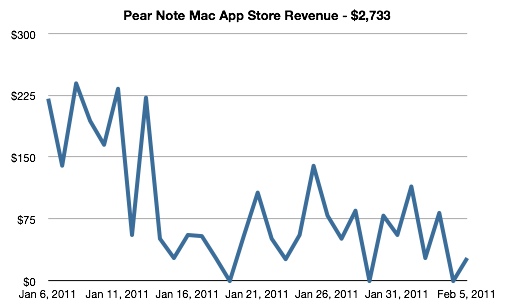
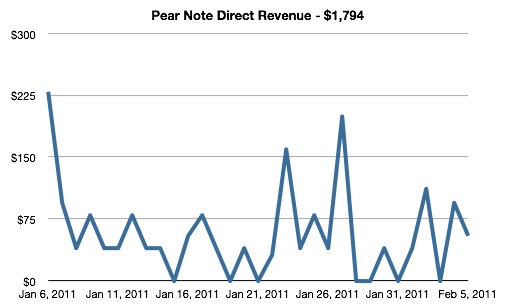
I’ll make a few observations regarding the above data:
The size of the Mac App Store market is still quite small. This is evident in the dramatic shifts in rankings due to relatively few sales. As you can see below, $100 in sales is enough to shift 50 spots in the Productivity rankings in the U.S. Other countries are much more pronounced, where a single sale can change your ranking dramatically.
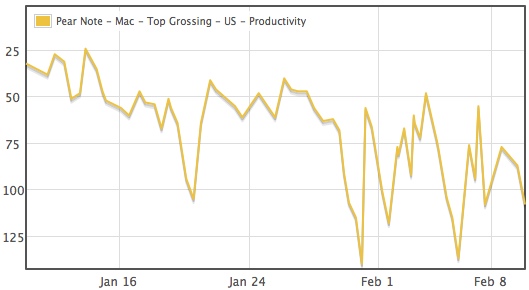
I’m sure the top few spots require much more revenue to swing very far. Pear Note has only gotten as high as 24 in the U.S. top grossing Productivity rankings, 102 in the U.S. Overall top grossing rankings, so I can’t speak for the top spots.
The Mac App Store has been a great source of revenue for the first month. It’s not a get rich quick scheme, and the million dollars in a month stories are the exception, not the rule. For most of us, the store just represents a new distribution channel with more exposure than any channel we’ve seen before. I expect this to continue and improve over time as more people start using the store and the market grows.
If you haven’t heard yet, Apple has released the Mac App Store as part of OS X 10.6.6. This is a storefront tied to your iTunes account much like the iOS App Store, except that it sells Mac applications. You can get this store simply by running Software Update on your Mac to update to 10.6.6, assuming you’re already running an earlier version of Snow Leopard. The best part of this is that you can get Pear Note there! In fact, it’s currently #45 on the Top Grossing productivity apps list! I know a lot of you have questions about this, so I wanted to answer the common ones here.
Pear Note is and will continue to be available both directly from this website as well as through the Mac App Store. While some developers are ignoring the Mac App Store and others are making their applications available solely through it, many of us (including myself) have decided to make both options available to users. So, if you want to buy Pear Note through the Mac App Store, go for it. If you’d rather buy it here, that’s great too.
The Pear Note you get from either place is functionally the same. It’s the same version, with the same feature set, at the same price. You should be able to use Pear Note from either place to take notes in the exact same manner. That said, there are some differences between the two, which I’ll talk about below.
You can get Pear Note either here or in the Mac App Store. As I said, it’s the same application. The main differences are:
Sadly, no. Apple currently offers no way for 3rd party developers to do this, and I doubt they ever will as it would create a mechanism that developers could use to cheat Apple out of their cut of the sale. The good news is that there are a lot of advantages to continuing to use the non-Mac App Store version (as outlined above).
Some people have been confused by launching the Mac App Store and having it mark some of their previously installed 3rd party applications as “INSTALLED.” Some have assumed this meant that the Mac App Store would now start treating these as Mac App Store purchases (auto-updating, allowing you to review, allowing you to re-download). This is not the case. The Mac App Store will not treat these apps as purchases. Even worse, the Mac App Store will refuse to let the user purchase these apps (even if what is installed is just a trial). Developers of these apps are currently scrambling to figure out what to do.
The apps that show as installed are using the same unique identifier for the Mac App Store and non-Mac App Store version. Pear Note does not use the same identifier, and consequently does not suffer from this problem.
If you have any other questions, don’t hesitate to shoot an email to support@usefulfruit.com or post something in the forum.