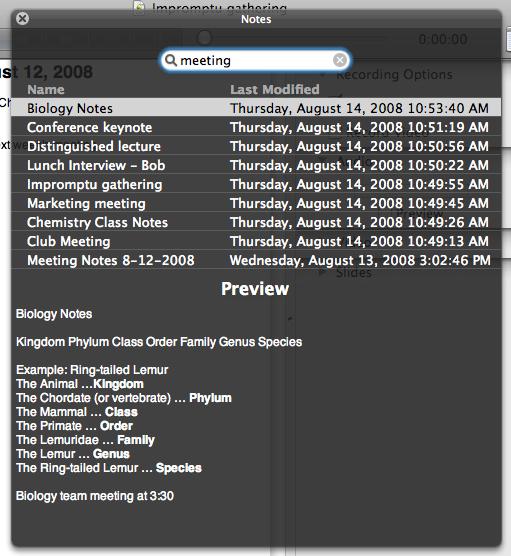The word notes has been terribly overused. As I try to tell people about Pear Note, particularly those that are more technically inclined, I find that I continually have to differentiate it from other “notes” apps that have nothing to do with the traditional act of taking notes. The most prevalent of these are what I call shoebox apps. These are apps that you can throw things into (text, media, websites, etc.), possibly categorize them in some way, and find them later when you need them. These range from simple apps that are a repository to drop things in to more complex apps that automatically categorize and map items out for the user.
Additioally, there are sticky notes programs, which are designed for short little blurbs, rather than taking notes on a lecture or meeting. There are journaling programs and even audio recording apps that all use the notes name. And of course there are apps like Pear Note (though few) that are designed to be used to take notes in classes, meetings, conferences, and the like.
Unfortunately, I don’t see this changing at any point. Users will keep searching for notes apps and have to sift through all of these different kinds of programs before finding what they’re looking for. Of course, if you’re reading this then you’ve likely already gone through this and found Pear Note, or maybe you just happened upon it at some point. Either way, spread the word about Pear Note to your friends so they don’t end up with the wrong sort of notes app.