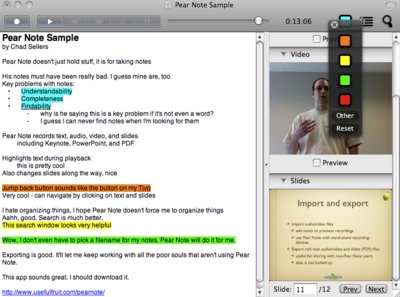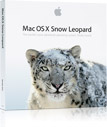
I’ve gotten several questions as to the status of Pear Note on Snow Leopard. The short answer is that Pear Note 1.3 works fine on Snow Leopard with one major exception. Importing most Keynote and Powerpoint files will fail on Snow Leopard. I have a fix for this that I have pushed out in the latest beta release, Pear Note 1.3.1b1. Assuming I hear no problems from this, I will release Pear Note 1.3.1 to fix the problem very soon. If you are a beta tester and are using Snow Leopard, please update to 1.3.1b1 and try out Powerpoint or Keynote document importing. Please let me know if you have any problems.
Also included in Pear Note 1.3.1b1 is a change to the way video recording is handled when used on Snow Leopard. As some of you are aware, Leopard’s support for USB webcams can sometimes be touchy. Snow Leopard has some new features that allow me to try to mitigate this, which Pear Note now utilizes in 1.3.1b1. So, if you’ve had problems with your webcam in Pear Note (for instance, if video occasionally freezes), I suggest trying again when you have Snow Leopard and Pear Note 1.3.1b1 or later, as the problems will hopefully go away.
If you’ve encountered a problem with Pear Note on Snow Leopard other than this, please let me know.