Pear Note uses separate windows for separate documents as well as for slides and video (if you double-click them to make them bigger). This is by design Рby making these things separate windows you are free to position them however you like. Also, tools like Exposé are useful when you put things in separate windows. This works pretty well.
That said, lining up windows can be a bit painful, to the point that people often won’t do it and they’ll have windows partially overlapping. I’ve long wrestled with this, but recently the folks at Irradiated Software released some apps that are great at making this easier. These tools all allow you to line up windows with very simple actions. I’m using SizeUp myself, which gives you a bunch of keyboard shortcuts to position a window on the left, right, top, or bottom half of the screen, as well as into the quadrants (pictured below) and on specific monitors. They’ve also got a lite version of it called TwoUp and one that is mouse driven rather than keyboard driven called Cinch.
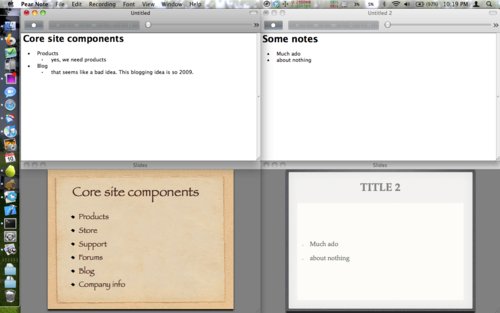
I don’t know the developer or have any vested interest in this software, but I think it’s a great tool that is especially useful with Pear Note. If you find yourself looking for a tool to make it easier to line up notes next to one another or slides and video, check them out.