At long last, Pear Note 1.3 is now released. This has been a long time coming, and it is finally here. There were a couple of key features that many of you have repeatedly reminded me were really needed in Pear Note, and 1.3 has them. They are Highlighting and Quick Lists.
Highlighting
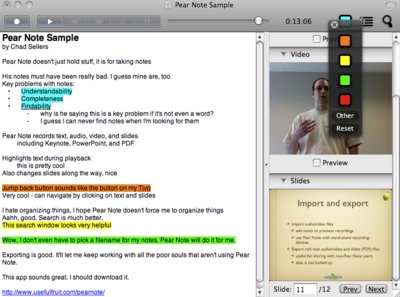
One of the key focuses of Pear Note is making it easy to find the information you’re looking for. Between the timeline linking audio, video, text and slides and the search feature that makes it easy to find the right note, Pear Note is unparalleled in putting the right information at your fingertips. However, there has not been an easy way to indicate the certain text was important so that you could pick it out later. So, Pear Note 1.3 adds highlighting support, providing a simple mechanism to emphasize certain text in your notes. Make sure to try Option-clicking the highlighting icon to see how easy it is to use separate colors if that floats your boat.
Quick Lists
While Pear Note has had support for lists/outlines for some time now, it took too many clicks to start one. Consequently, many users just faked their own outlines in their notes. Pear Note 1.3 includes a new features – Quick Lists. With Quick Lists, you can simply click a toolbar item to start a list (Option-click for a numbered list) or hit a keyboard shortcut. You can still go through the menu if you want to customize the format of your list, but for most uses you will no longer have to interrupt your workflow to start an outline. Just click the toolbar button or hit Cmd-L (Cmd-Option-L for numbered) and your list will begin.
Other features
There are several other features and bug fixes in Pear Note 1.3, including a new preference for the default font that I know many of you have been looking for. Download it to check them out.
Enjoy!