Pear Note documents represent a single note, as opposed to a complete notebook like some other programs. I much prefer this for a number of reasons. It makes it easy to give a copy of a note to someone else, and you don’t end up with giant, unmanageable documents. With a good search capability, it can be just as easy to find notes that aren’t a part of notebooks as notes that are. But there’s one thing that’s always bothered me about having a single note per document file.
I get really annoyed at having to continually pick a file name and folder to save the note. With Pear Note’s search feature, I can throw my notes anywhere and name them just about anything, so I really wanted a way to avoid thinking of a name and folder when saving. So, I created one. I may end up being the only person on the planet to use it, but I think it’s pretty cool.
If you look under Saving in Pear Note’s preferences, you’ll see settings for a default save location, default save filename, and whether you want ⌘S to save to those defaults without prompting. Together, these three mean that you can avoid ever picking a file name again (of course, you can always choose one by using Save As… instead of Save).
Â
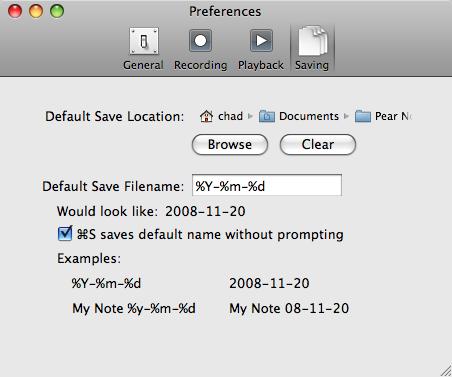
I guess this is really late to comment on that, but I have just found out about your app and I am currently going through you blog posts regarding it.
I also find this universal, automatic approach to saving notes a great feature. Besides that I strongly agree with your opinion on simplicity of single-file-documents and just searching through them when needed. You are probably the first known to me developer that has a similar way of thinking about it.
I am really glad that I encountered your app, your undertaking and your blog. Keep it up!